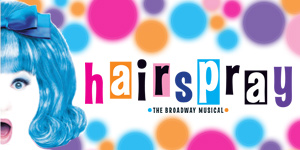Help
Welcome to LADOS ...on the go
Finding what you need on the LADOS mobile website is quite straight forward. Just click the 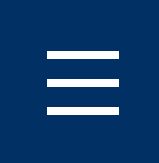 'hamburger' icon on the top left and our menu will slide in.
'hamburger' icon on the top left and our menu will slide in.
Tap on whatever takes your fancy and the page will load. An green 'arrow' icon  will appear in the bottom right on our longer pages as you scroll down. Tap it to go quickly back up to the top of the page and bring the menu icon back into view.
will appear in the bottom right on our longer pages as you scroll down. Tap it to go quickly back up to the top of the page and bring the menu icon back into view.
Tapping on the 'LADOS ...on the go' at the top of any page will take you back to our home page.
Copyright © 2005-2024 Lancaster Amateur Dramatic & Operatic Society
All Rights Reserved
No part of this website may be reproduced, stored in a retrieval system or transmitted in any form or by any means; electronic, mechanical, photocopying, recording or otherwise, without permission.
Registered Charity No. 515089
Contact Us - Privacy Policy

Copyright © 2005-2024
Lancaster Amateur Dramatic & Operatic Society
Registered Charity No. 515089
Contact Us - Privacy Policy
All Rights Reserved
No part of this website may be reproduced, stored in a retrieval system or transmitted in any form or by any means; electronic, mechanical, photocopying, recording or otherwise, without permission.